{Available only in the full Enterprise version}
The barcode scanner may simplify a process to request a NC program from a DNC server. In this case, a machine operator does not need to send a request from a CNC machine. It can simply scan a barcode with a program name and DNC Precision adds this program to sending queue.
The scanner replaces the "Send a file" NC trigger command in the Server mode.
Requirements: The barcode scanner should have a COM port, or a USB scanner should emulate a COM port on Windows. Most USB scanners allows selecting the operation mode in the settings.
You can add a new barcode scanner using the "File - Add barcode scanner" menu item. The COM port settings are similar to connected machines.
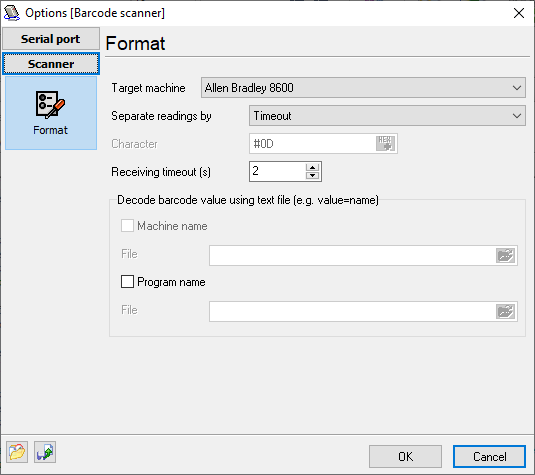
Fig. 18. Barcode scanner settings.
Target machine - if you select the "All machines" option here, one barcode scanner can handle requests for two or more closely located machines. In this case, an operator should scan two barcodes - with the target machine ID (first) and your NC program name (second). If you select a machine name in the list, the operator should only scan a barcode with a NC program name.
The barcode should contain a file name without a file extension. DNCP searches for a NC program file using the settings for the Server or Manual modes, depending on the current operating mode of a target machine.
Separate readings by - this mode allows DNCP to separate two sequential barcodes correctly:
•Timeout - DNCP waits the specified number of seconds after the last received byte before the second barcode.
•Special character - each barcode ends with a special character. Usually, it is a <LF> or <CR> ASCII characters. Usually, you can enable this character in the scanner settings. The termination character allows you to scan two codes quickly without a delay.
Decode barcode values using a text file
If the machine name or program name are too long for a barcode, you can assign unique identifiers to these names and encode to a barcode. After this, you can specify a text file where you define a mapping between an identifier and program name like:
CODE1=Long program name1
CODE2=Long program name2
...
or
MACHINE1=Vertical mill in hall 1
MACHINE2=Vertical mill in hall 2
...
If DNCP cannot find an identifier in a file, DNC Precision treats the identifier as a machine name or program name. Therefore, you can mix identifiers and real names in barcodes.
For example, if you don't want to use a barcode for a specific machine, the process would be:
1.Scan barcode for a machine ID.
2.Wait for 2 seconds.
3.Scan barcode with a program name.
4.Switch your CNC machine to the "READ" mode and receive a requested NC program.